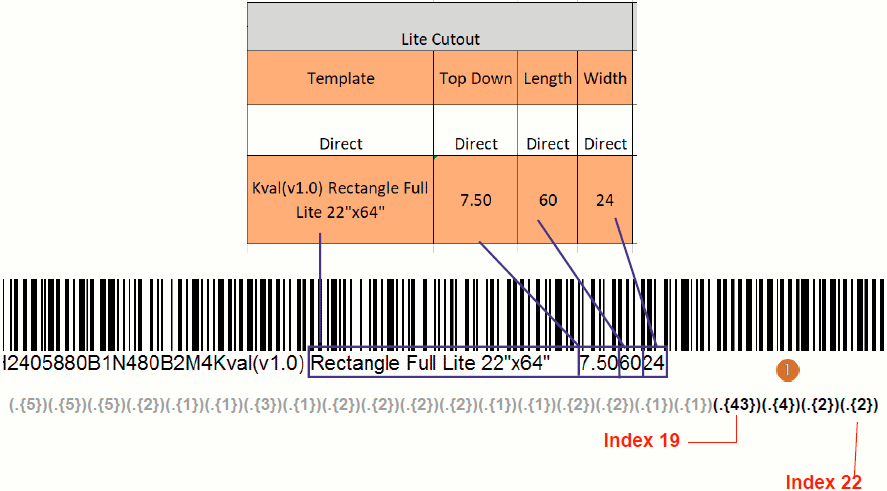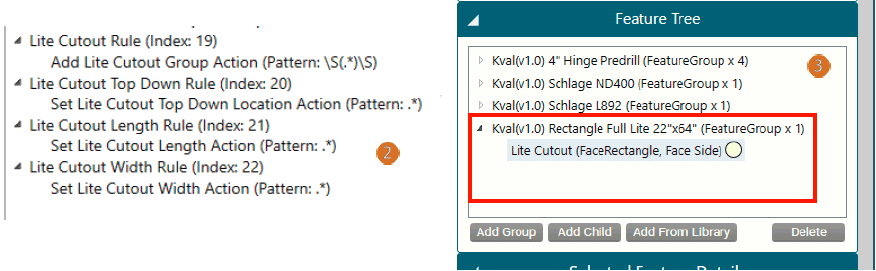Appearance
Barcode Strings
This section covers barcode string, parameters, and KvalCAM data. The barcode is broken into several parts. Each barcode string is shown with the corresponding Rule and Actions.
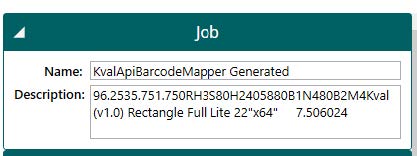
| Input | Description |
|---|---|
| Name | Set desired job name. |
| Description | The barcode string. |
String Properties
The figure below shows the breakdown of a typical string.
- In direct processing, the data is located in the barcode string.
- In the lookup process, the data in the string is matched to data that is created in the Rules and Actions.
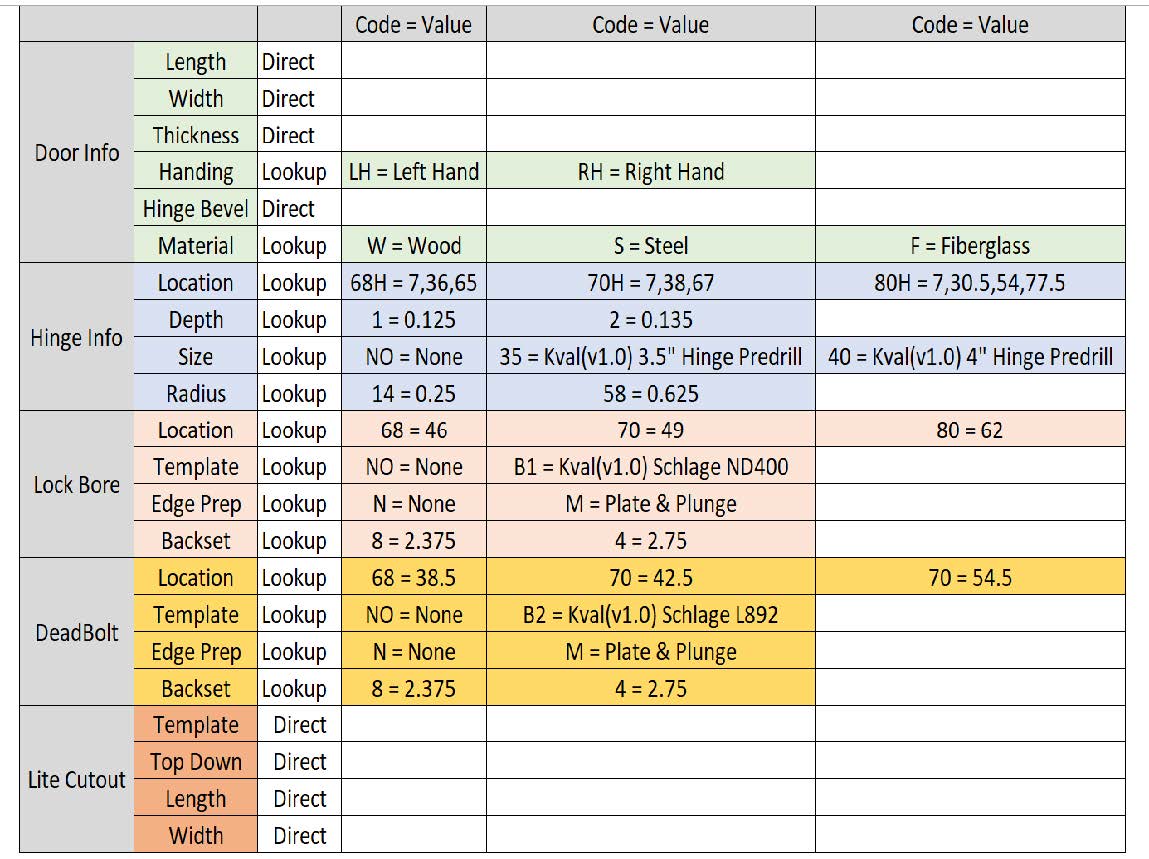
Door Info
The first part of the barcode reflects the door information. Observe the relationship of the substring to the Door Data section of KvalCAM.
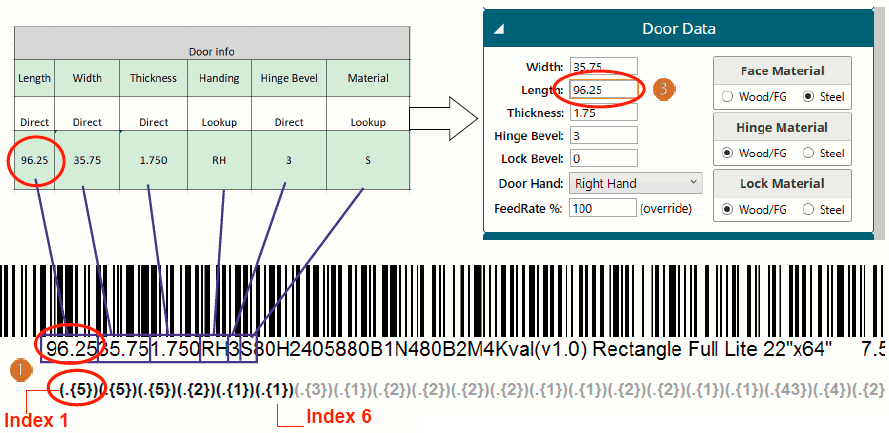
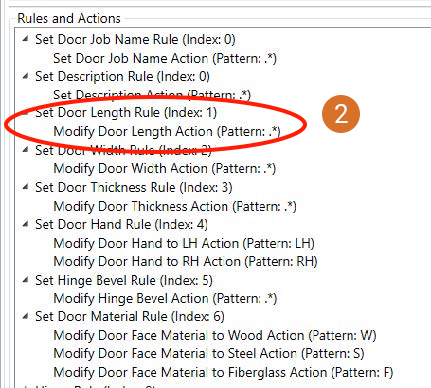
Follow the data path of the length of door parameter from barcode to KvalCAM.
- The path flows from the substring in barcode
("96.25")to the Regex capture group in the MainRegexPattern(".{5}"). - The data flows to the Rule
("Set DoorLength (Index1)”)defined in the KvalApiBarcodeMapperConfig. - Under the rule, the data flows to the Action
("Modify Length Action (Pattern:*)to be processed. - The door length property is modified inthe JSON before sending it to KvalCAM.
Hinge Info
The illustration below shows the relationship of the Hinge portion of the barcode to KvalCAM.
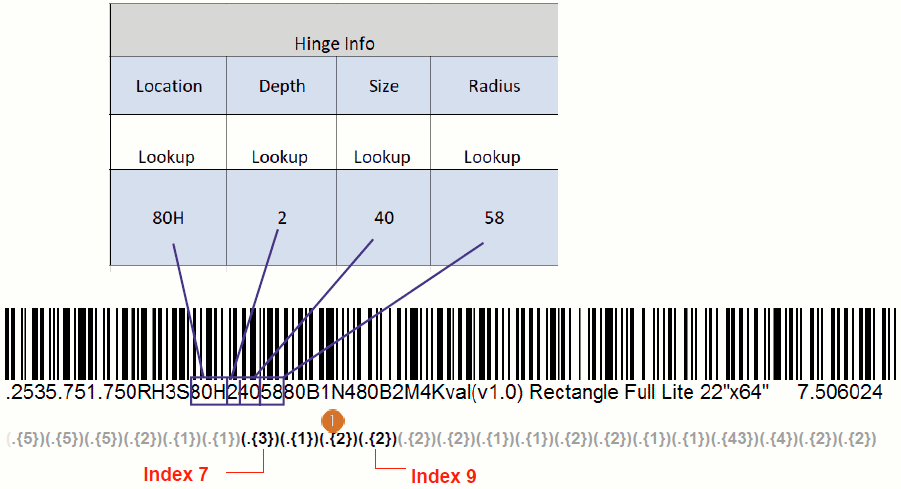
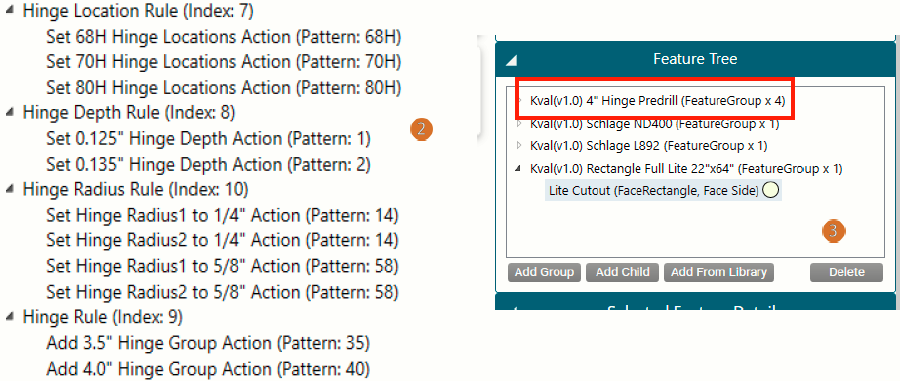
Lock Info
The illustration below shows the relationship of the Lock portion of the barcode to KvalCAM.
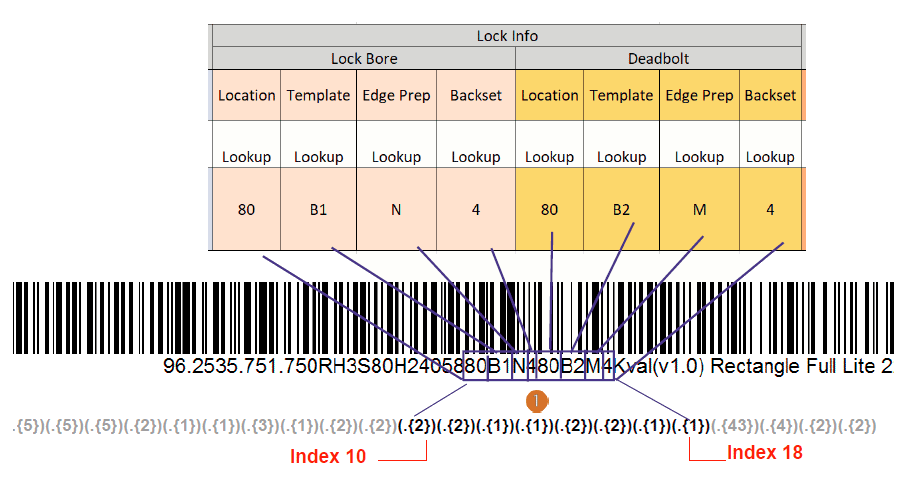
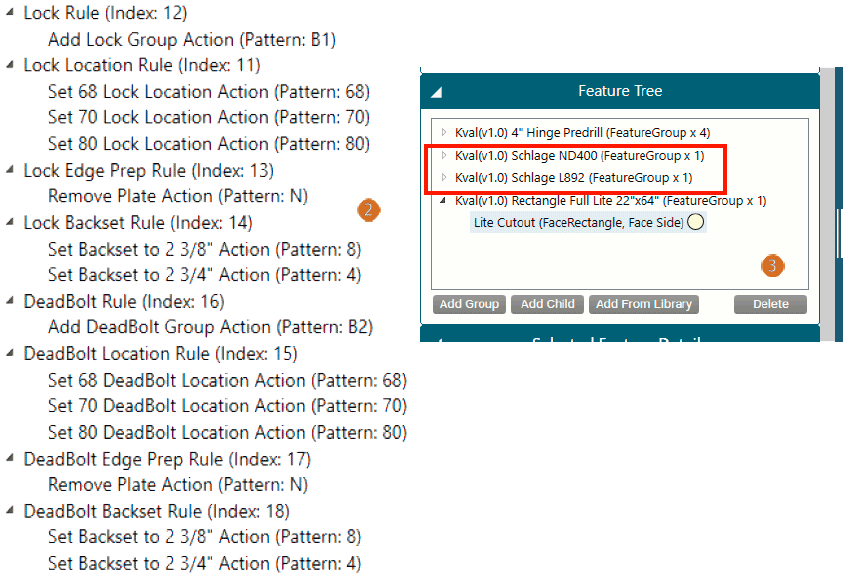
Door Lite
The illustration below shows the path of the Door Lite Cutout barcode to KvalCAM.