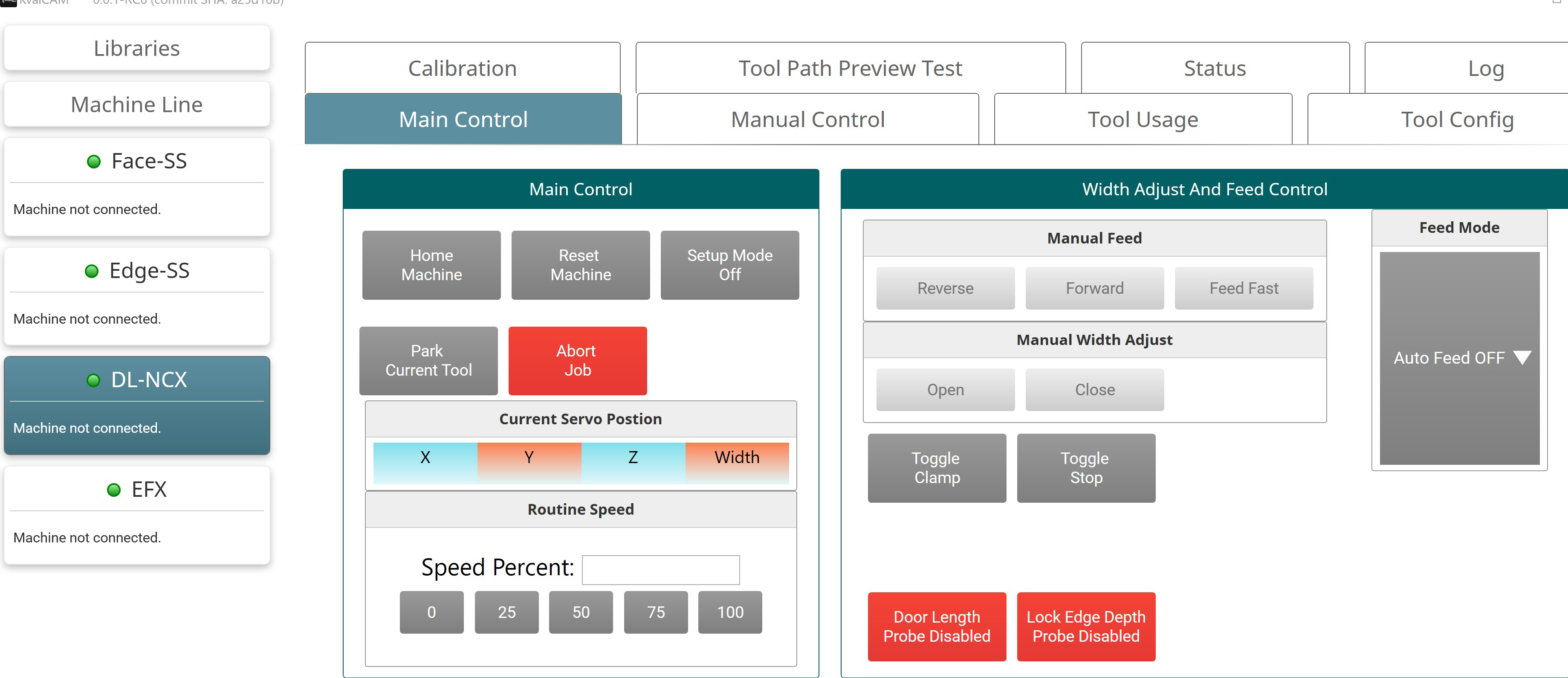Appearance
Introduction
The KvalCAM software includes a single User Interface to control a machine or an entire machine line. Door specifics can be created, edited, cloned (copied), compared, or deleted. Door Jobs, Features, and Door Data can be downloaded remotely or created at the station.
KvalCAM includes the versatility to connect with many types of inputs. A Door Job is built from Door Data and Features. The Door Job communicates with the Machine or Machine Line to process the door.
The Main Interface
The KvalCAM's interface consists of three main groups.
- Machine Line
- Libraries
- Machine Control
Machine Line
View the entire process of the machine line, queued jobs, quantity and remaining doors, and status of each machine. Some line control is available. This screen is the boot up screen for KvalCAM.

Libraries
Includes three tabs, the Door Job Library, the Feature Group Library, and the Door Data Library. Create, edit, clone, delete, and download door jobs and door templates. Powerful and flexible database of door cuts.

Machine Control
KvalCAM is purpose-built to allow all compatible machinery to communicate with one-another, elevating your production to the next level while providing comprehensive diagnostics. Select the desired machine button and take control.