Appearance
Machine Line
View the entire working process of the machine line, queued jobs, quantity of doors, remaining doors, and status of each machine. Some line control is available.
The Machine Line Screen will be displayed at KvalCAM boot up and when the Add to Queue button is selected from the Door Job screen.
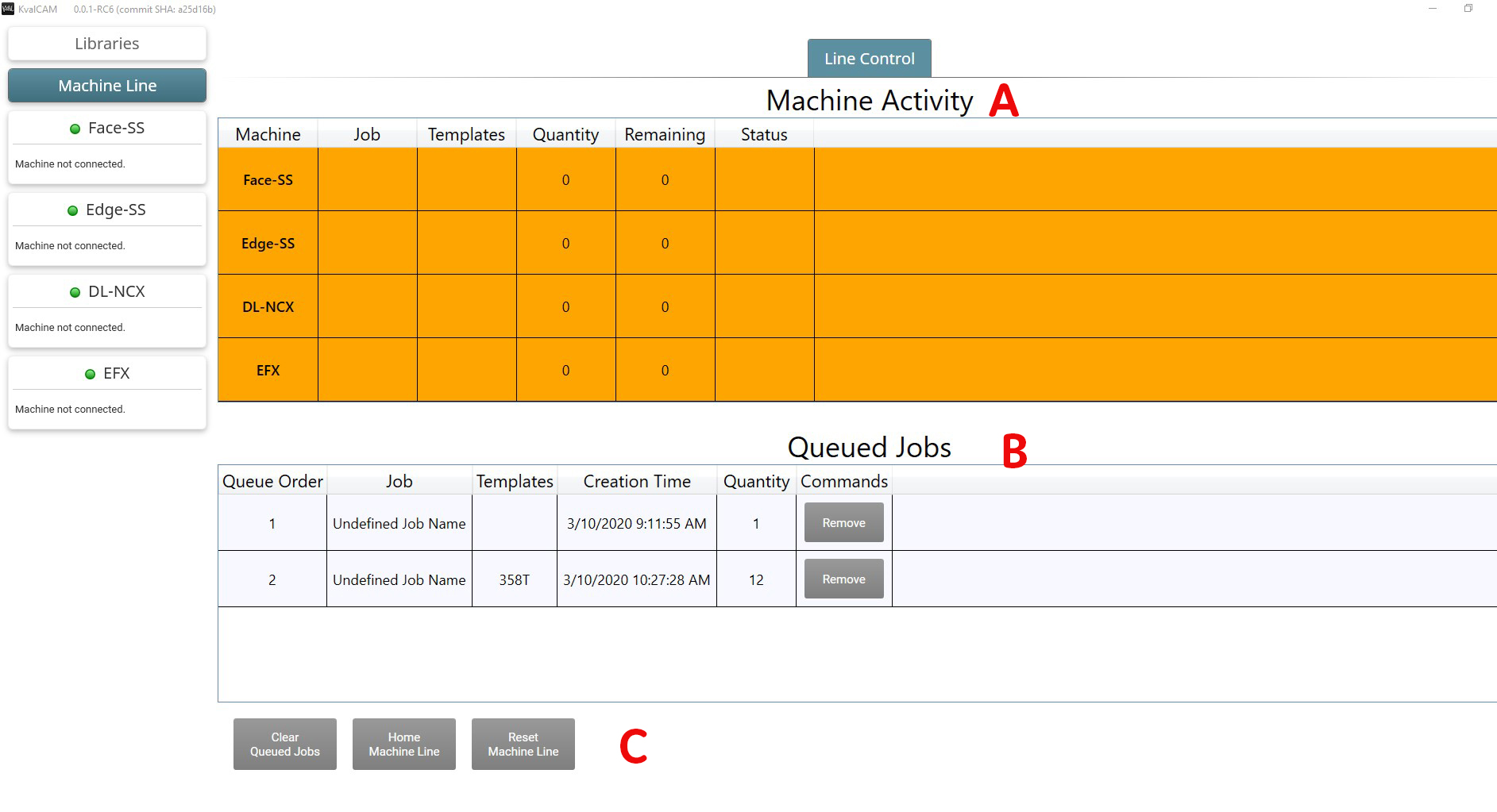
| Menu | Description |
|---|---|
| Machine Activity (A) | For each machine, a table shows job name, quantity of remain- ing doors, doors being processed, and status of the machine. |
| Queued Jobs (B) | Shows a list of the upcoming jobs. |
| Line Controls (C) | Common operations to control the machine line |
Machine Activity
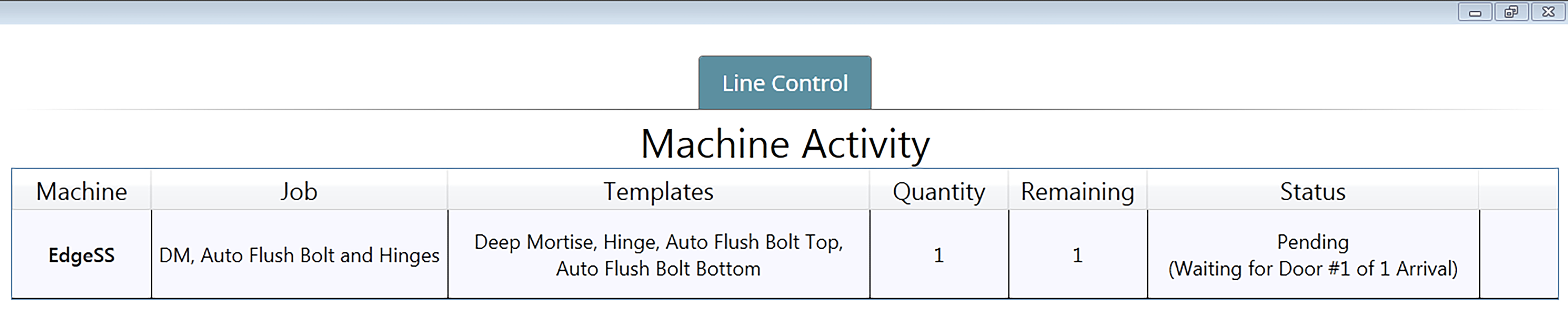
The Machine Activity Section displays the processing information of each machine. The rows are color coded.
- Green: Actively working on a door job
- White: Machine is idle
- Orange: Machine is paused.
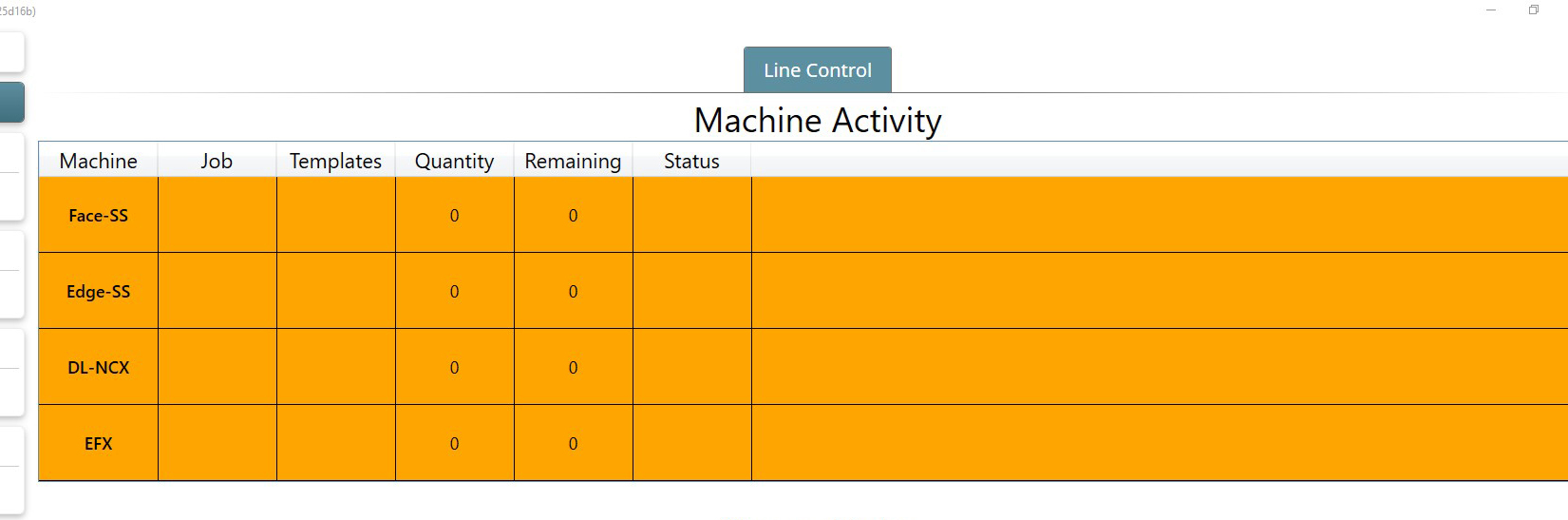
Machine: Lists the machines in the line.
Job: Lists the name of the Job being processed. The Job name reflects the name assigned in the Door Job Library.
Templates: Description of the types of cuts that are being used. Titles of the Templates.
Quantity: Lists the quantity of doors at the start of the Door Job
Remaining: Lists remaining quantity of doors left in the Door Job
Status: Lists the status of each machine.
Queued Jobs
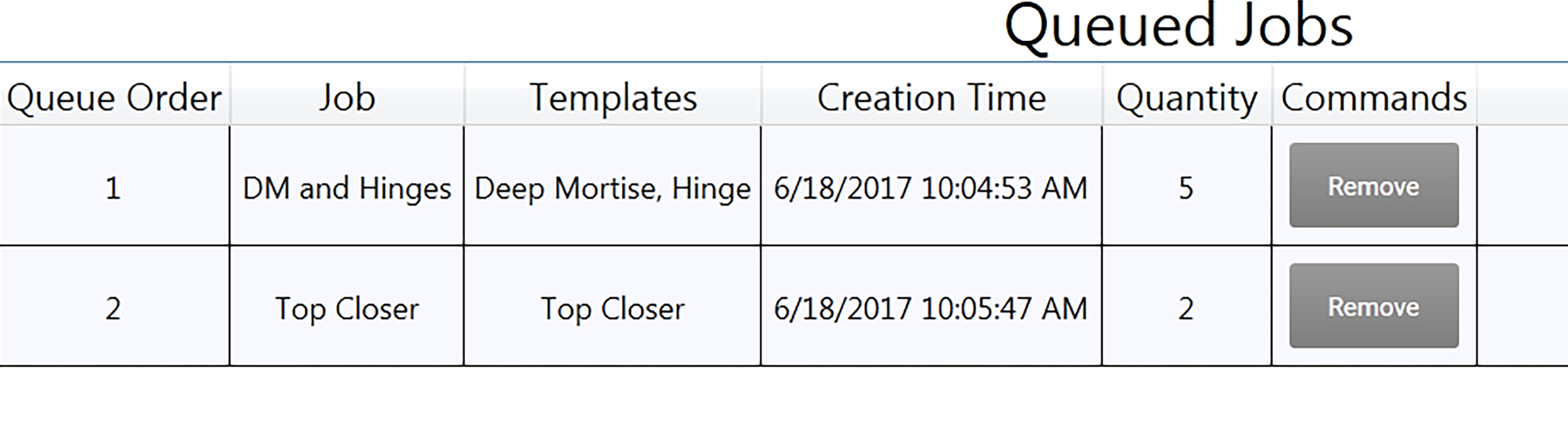
Queue Order: Lists the order of the jobs that are going to be processed.
Job: Lists the file name of the Job.
Template: Lists the File name of the Template.
Creation Time: Lists the time when the job is put in queue.
Quantity: Lists the quantity of doors at the start of the Door Job.
Commands: Select the Remove Button to clear the Job from the list
Line Control
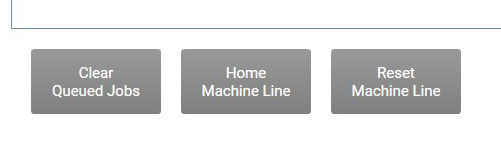
Clear Queued Jobs: Press to clear the entire list of door jobs in the Queued Job table.
Home Machine Line: Press to Home every machine in the line.
Reset Machine Line: Press to reset the every machine in the line. You Must Home the line after this reset is performed.
