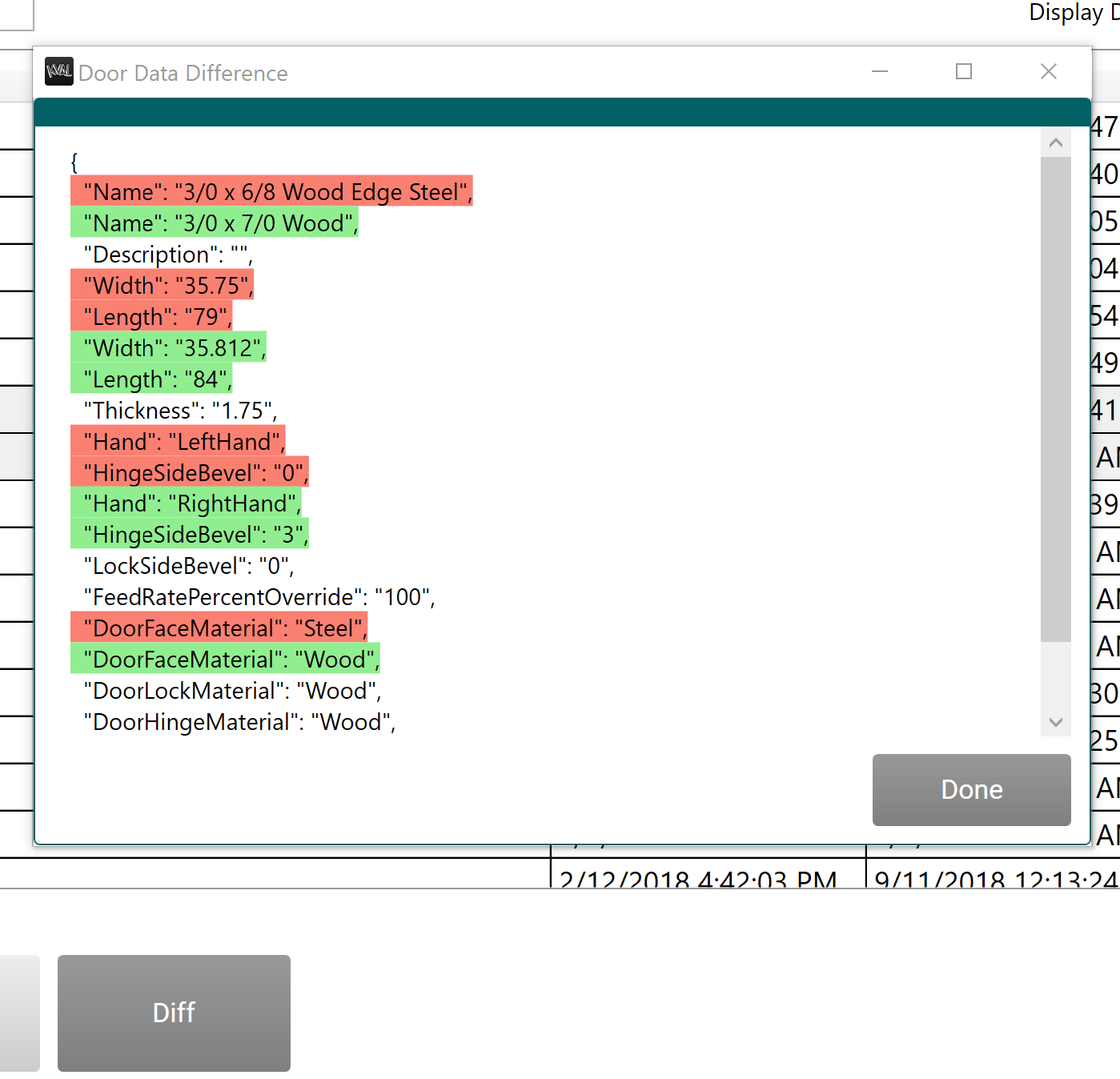Appearance
Glossary
Door Job
A Door Job represents all the information required to process a door and/or jamb on a KvalCAM machine. Door Jobs can be created and edited within the KvalCAM library and added to the Door Job Queue. Once in the queue, the door can be processed. A Door Job has one Door Data and a collection of Feature Groups within it that describe the work to be done. The figure below shows composition of a Door Job with three Feature Groups.
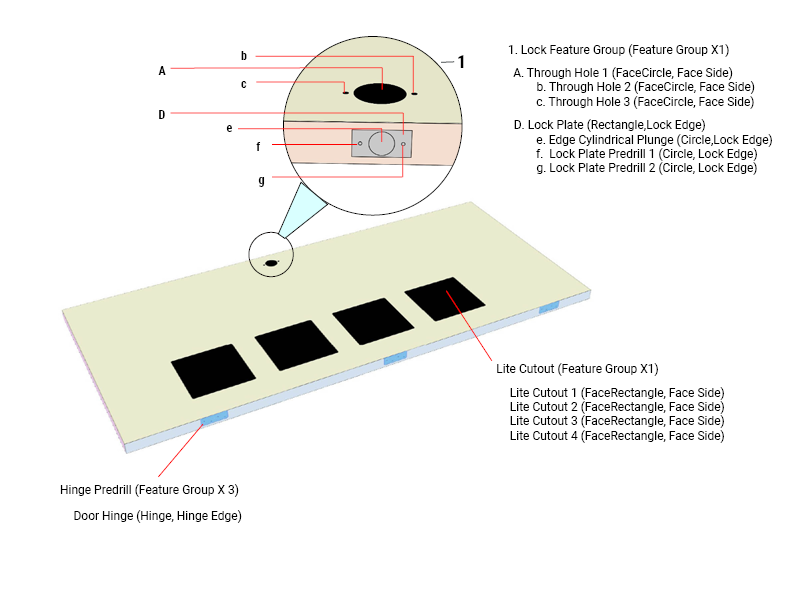
Door Data represents all the information for a door slab and/or jamb. Properties such as the door length, width, thickness, bevel, etc. are part of the Door Data. Door Data can be created and edited in the KvalCAM library to later be added as part of a Door Job. The figure below shows an example of the information in Door Data.
Feature Group
A Feature Group represents a set of cuts or processes to be performed on a door and/or a jamb. Each Feature Group has a collection of a Features that describe the operations to be done. Feature Groups can be created, edited, and saved in the Feature Group Library. Feature Groups and it's associated Features may be added to a Door Job.
Feature
A Feature represents a particular cut or operation to be performed on a door and/or a jamb, for example cut a rectangular plate with a set of properties (width, length, depth, etc.) at a particular location on a door. There are many different feature types to perform different operations. Each Feature can have a collection of Features as children, the children inherit the parent feature's location on the door and/or jamb
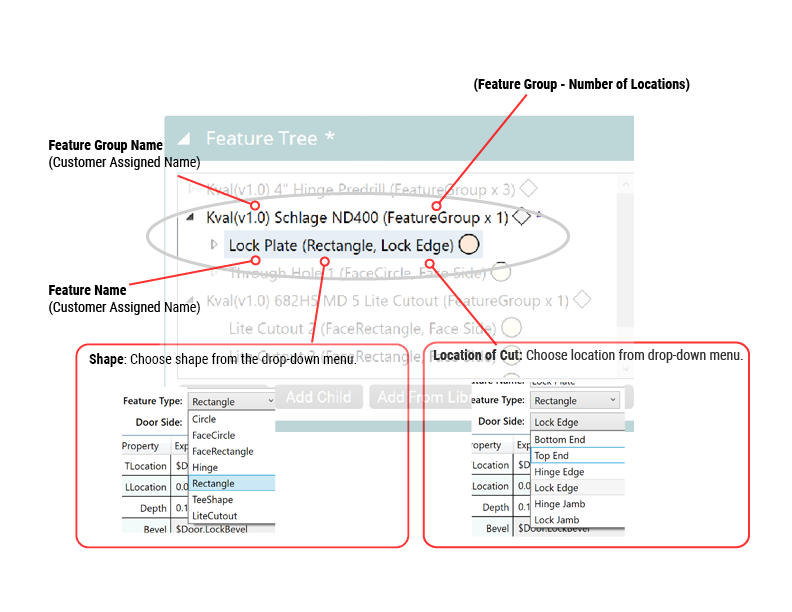
Revision
After editing an existing Door Job, Door Data or Feature Group in the KvalCAM library a revision is created. Revisions represent a save point in the history of editing, the Principle revision is the current save point in the case of a Door Data or Feature Group. In the case of a Door Job, the Principle is the loaded version into the door job editor.
Door Job Revisions
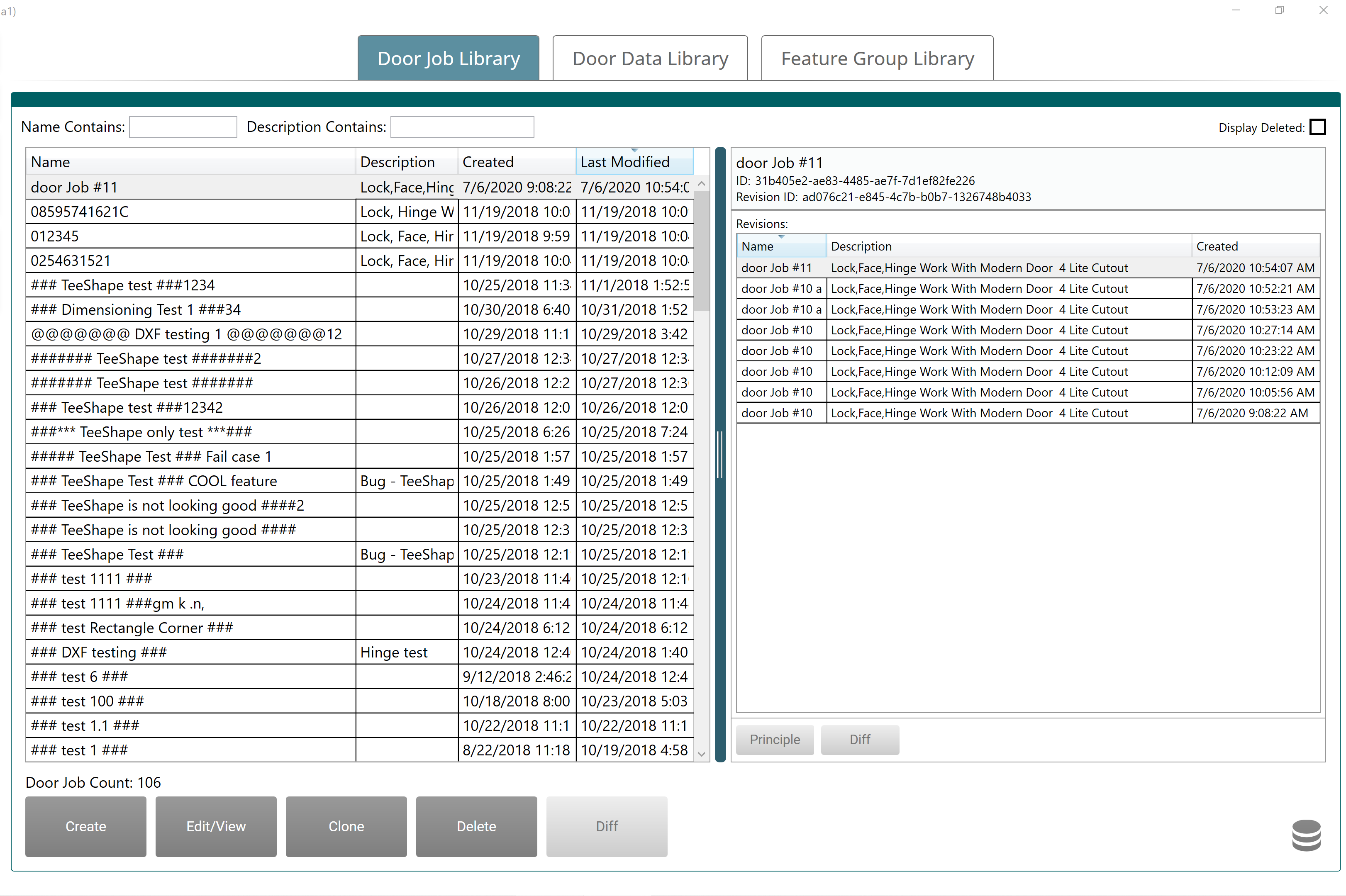
Door Data Revision
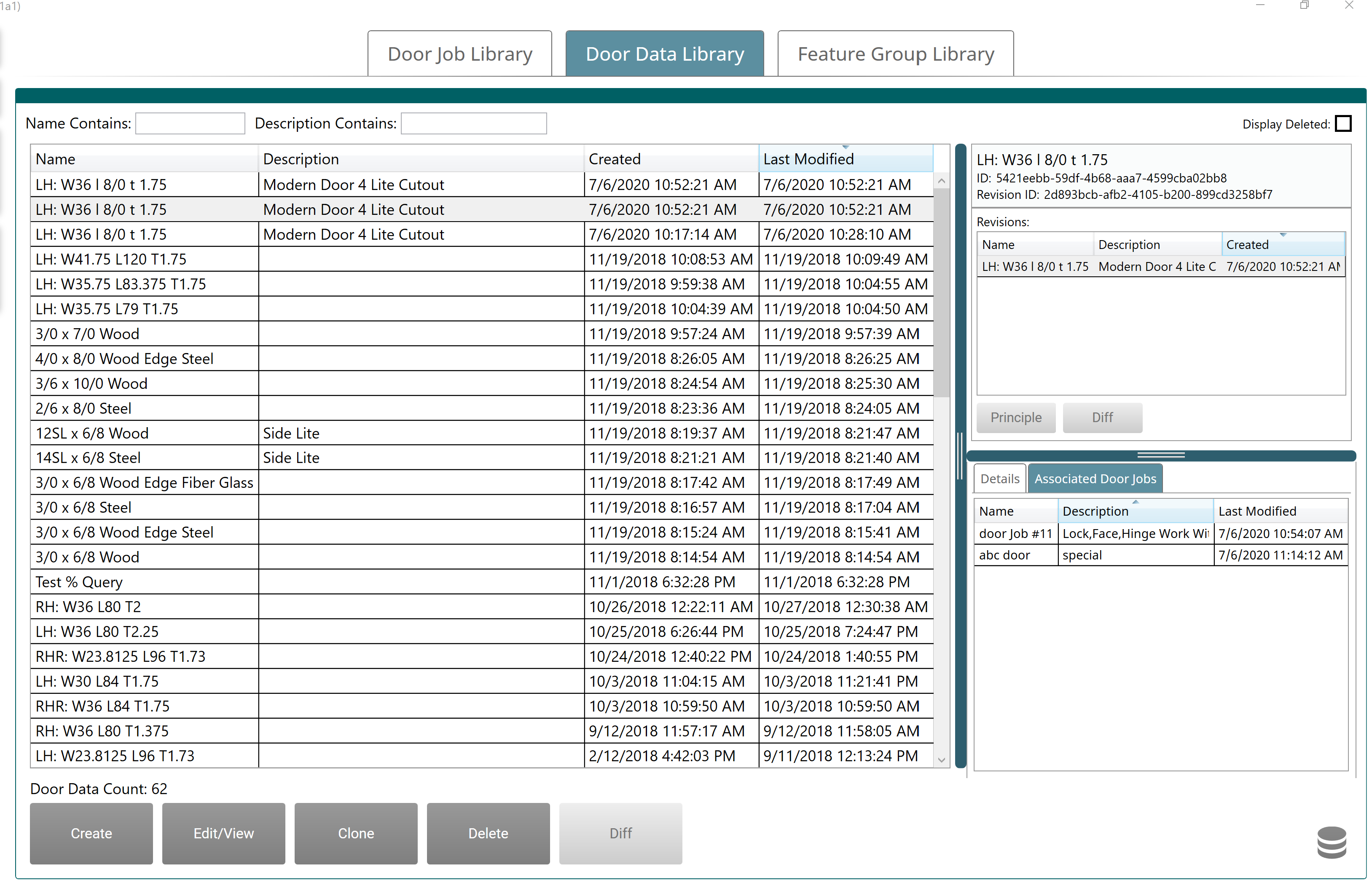

Feature Group Revision
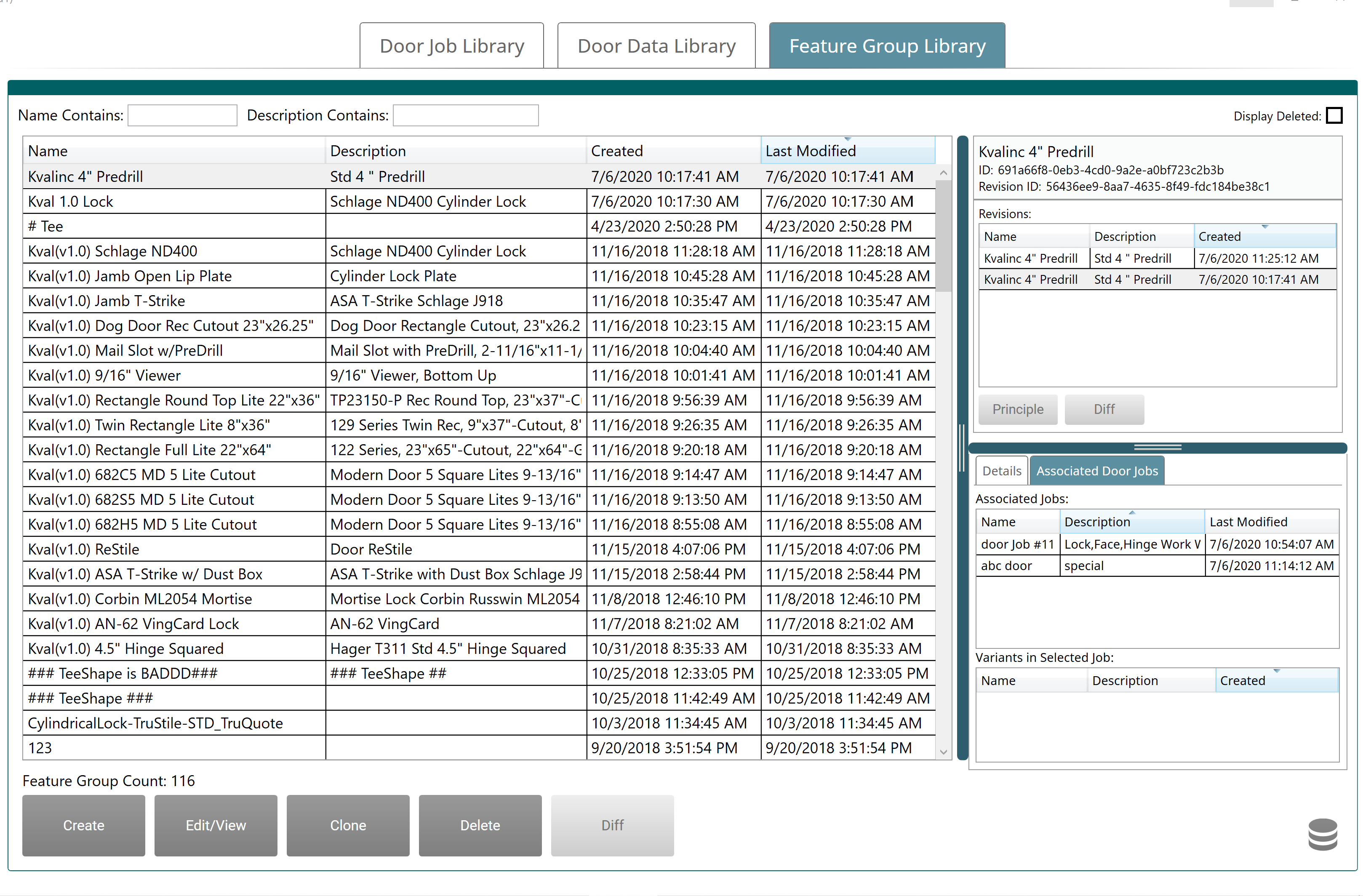
Ad Hoc
A Door Data or Feature Group is considered Ad Hoc if it is part of a Door Job but not associated with any Revision in the KvalCAM library. Ad Hoc allows for a Door Job to be created or edited independent of Feature Groups and/or Door Data in the KvalCAM library.
Variant
A variant refers to a Revision that has been modified after adding it to a Door Job. Modified Variants are only created by editing a Revision inside of a Door Job, and can never be directly added to a Door Job. Variants are a way to track the use of a Revision while still allowing for a change to the Revision for the purposes of the Door Job. For example there may be a Feature Group that represents cuts for a particular lock, but the location of the lock varies between Door Jobs. By adding the lock Feature Group to the Door Job, then changing its location, and saving the Door Job a modified Variant will be created. When looking at the associated Door Jobs of that lock Revision all of the Door Jobs will be listed, even if the location varies between the jobs.
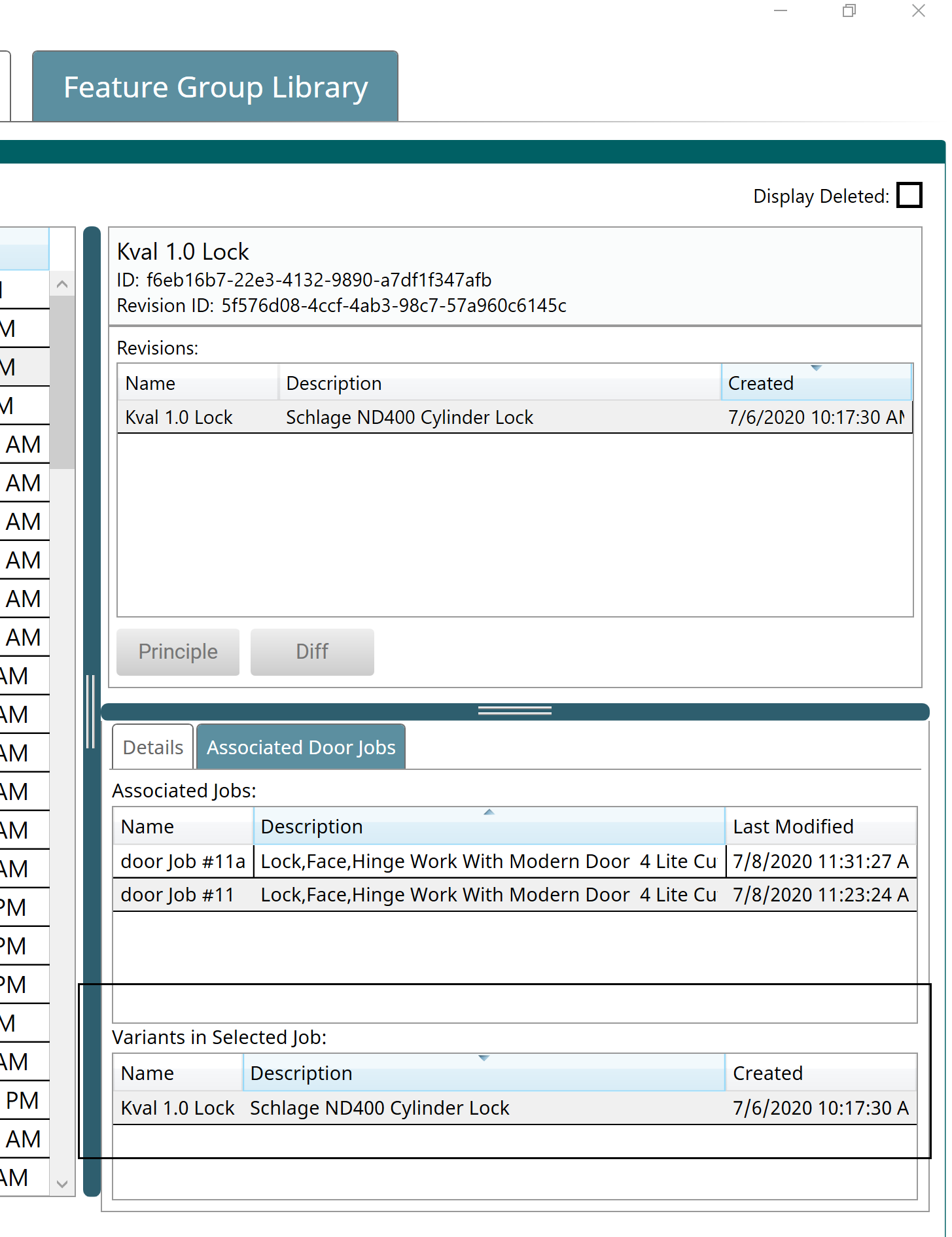
Diff
The Diff function compares two files and identifies differences between them. The Diff button is located at the following Screens.
- **Libraries **(Door Job, Door Data, and Feature Group)
- Door Data
- Door Job
- Feature Group
- Revision
Below is a sample screen shot of the result of using Diff function within in the Door Data Library.
Select 2 files to highlight them and then select the Diff Button. A popup window showing color coded differences of the file is displayed. The red highlighted text is from the top file in the selection. The green highlighted text is from the bottom selection file.